[clone coding] 캔버스에 회전하는 도형만들기
in Algorithm
//index.html
<html lang="en">
<head>
<meta charset="UTF-8">
<meta name="viewport" content="width=device-width, initial-scale=1.0">
<meta http-equiv="X-UA-Compatible" content="ie=edge">
<title>Document</title>
<link rel="stylesheet" href="style.css">
</head>
<body>
<script type="module" src="app.js"></script>
</body>
</html>
//style.css
*{
outline:0;
margin:0;
padding:0;
}
html{
width:100%;
height:100%;
}
body{
width:100%;
height:100%;
background-color: #c5beaf;
}
canvas{
width:100%;
height:100%;
}
//app.js
import {Polygon} from './polygon.js'
class App{
constructor(){
this.canvas = document.createElement('canvas');
document.body.appendChild(this.canvas);
this.ctx = this.canvas.getContext('2d');
this.pixelRatio = window.devicePixelRatio > 1 ? 2 : 1;
window.addEventListener('resize', this.resize.bind(this), false);
this.resize();
this.isDown = false;
this.moveX = 0;
this.offsetX = 0;
document.addEventListener('pointerdown', this.onDown.bind(this), false);
document.addEventListener('pointermove', this.onMove.bind(this), false);
document.addEventListener('pointerup', this.onUp.bind(this), false);
window.requestAnimationFrame(this.animate.bind(this));
}
resize(){
this.stageWidth = document.body.clientWidth;
this.stageHeight = document.body.clientHeight;
this.canvas.width = this.stageWidth * this.pixelRatio;
this.canvas.height= this.stageHeight * this.pixelRatio;
this.ctx.scale(this.pixelRatio, this.pixelRatio);
//도형의 사이즈 조절
this.Polygon = new Polygon(
this.stageWidth / 2,
// this.stageHeight / 2, //도형 또는 점일때
this.stageHeight / + (this.stageHeight / 4), //사각형 & 화면 반만 채울때
this.stageHeight / 1.5,
15 //<<도형의 꼭지점 개수 설정 ex.3이면 삼각형
)
}
animate(){
window.requestAnimationFrame(this.animate.bind(this));
this.ctx.clearRect(0, 0, this.stageWidth, this.stageHeight);
this.moveX *= 0.92;
this.Polygon.animate(this.ctx, this.moveX);
}
onDown(e){
this.isDown = true;
this.moveX = 0 ;
this.offsetX = e.clientX;
}
onMove(e){
if(this.isDown){
this.moveX = e.clientX - this.offsetX;
this.offsetX = e.clientX;
}
}
onUp(e){
this.isDown = false;
}
}
window.onload = () => {
new App();
}
//polygon.js
const PI2 = Math.PI * 2;
const COLORS = [
'#4b45ab',
'#554fb8',
'#605ac7',
'#2a91a8',
'#2e9ab2',
'#32a5bf',
'#81b144',
'#85b944',
'#8fc549',
'#808000',
'#e0af27',
'#fec72e',
'#bf342d',
'#ca3931',
'#d7423a',
]
export class Polygon{
constructor(x, y, radius, sides){
this.x = x;
this.y = y;
this.radius = radius;
this.sides = sides;
this.rotate = 0;
}
animate(ctx, moveX){
ctx.save();
//사각형에 색을 넣을때는 주석
// ctx.fillStyle = '#000';
// ctx.beginPath();
const angle = PI2 / this.sides;
const angle2 = PI2 / 4;
ctx.translate(this.x, this.y);
//도형 or 점일때
// this.rotate -= moveX * 0.008;
//사각형에 색칠할때
this.rotate -= moveX * 0.008;
ctx.rotate(this.rotate);
for(let i = 0; i < this.sides; i++){
const x = this.radius * Math.cos(angle * i);
const y = this.radius * Math.sin(angle * i);
/////////////////////////////////////////////////////////사각형으로만드는 코드 시작
ctx.save();
//사각형에 배열에 담긴 색을 넣고싶을때추가
ctx.fillStyle = COLORS[i];
ctx.translate(x,y);
ctx.rotate(((360 / this.sides) * i + 45 ) * Math.PI / 180);
ctx.beginPath();
for(let j = 0; j < 4; j++){
const x2 = 80 * Math.cos(angle2 * j);
const y2 = 80 * Math.sin(angle2 * j);
(j == 0) ? ctx.moveTo(x2, y2) : ctx.lineTo(x2, y2);
}
ctx.fill();
ctx.closePath();
ctx.restore();
/////////////////////////////////////////////////////////사각형으로만드는 코드 끝
// (i == 0) ? ctx.moveTo(x,y) : ctx.lineTo(x,y); //도형으로 만드는 for문
// ctx.beginPath(); //도형 채우는게 아니라 점만 있도록
// ctx.arc(x, y, 30, 0, PI2, false); //도형 채우는게 아니라 점만 있도록
// ctx.fill(); //도형 채우는게 아니라 점만 있도록
}
// ctx.fill(); //도형으로 만드는 for문
// ctx.closePath(); //도형으로 만드는 for문
ctx.restore();
}
}
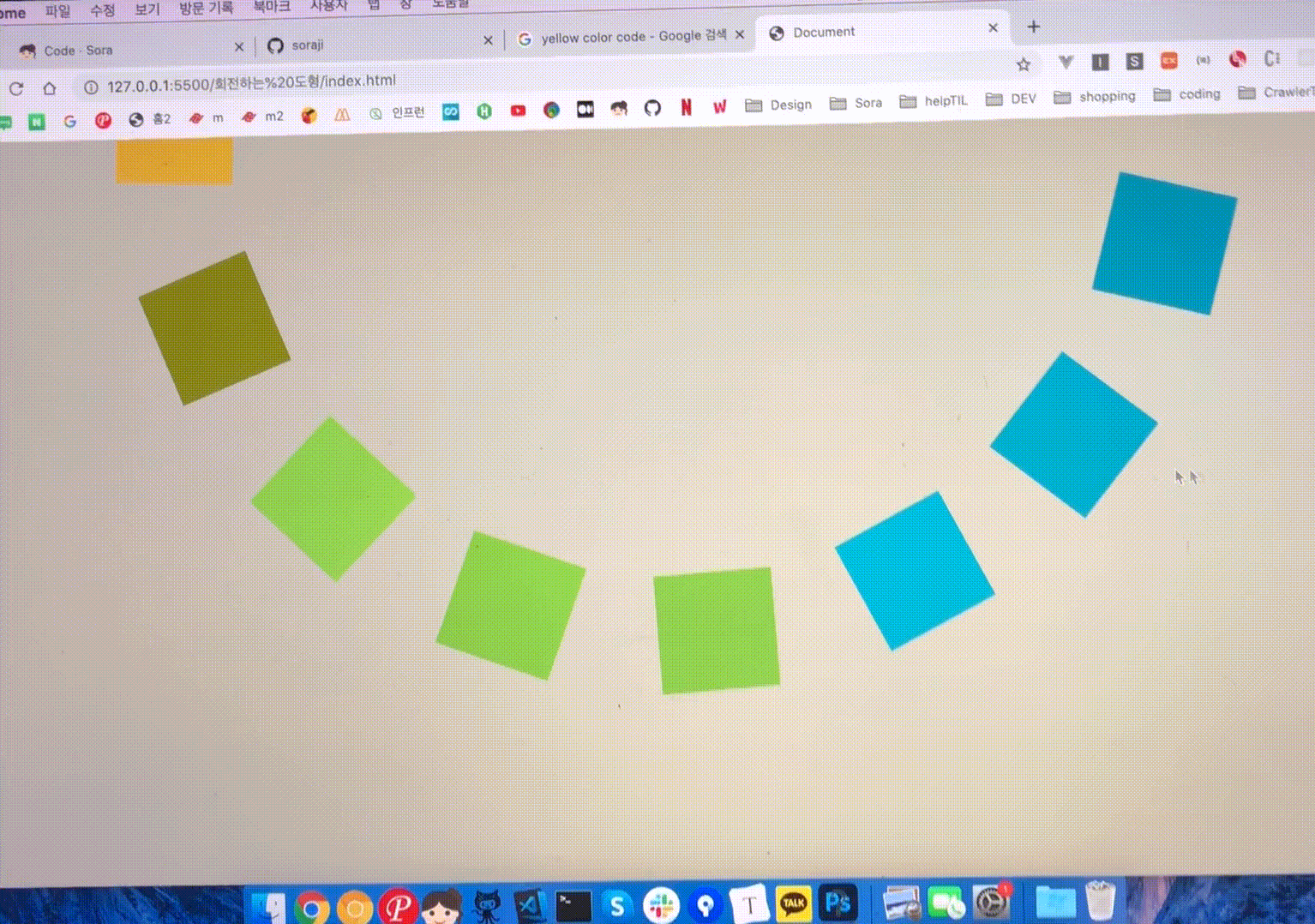
interative developer 김종민 슨생님 유튜브보고 고대로 따라함 😎
https://www.youtube.com/watch?v=urDcoyIc6VQ&list=PLGf_tBShGSDNGHhFBT4pKFRMpiBrZJXCm&index=9
